Practical applications of CSS animations
Going forward with the CSS course. Animations are not just "aesthetic bling", they also have practical uses, such as CSS loaders.
We tend to take a "loading wheel" for granted, but more often than not it is actually custom tailored and adds value to the user experience. With a thematic animated loader, the user is more likely to sit back and wait while the site loads rather than being confused and unsure if something is happening (Did I click? Is it working? Did it freeze? Better click again! etc)
It was demonstrated with this animated crystal here:
After the video there was "homework" to create your own thematic 100% css loader. Naturally, I looked into cats. Here is my result, using 2 scaling animations. It kind of looks like it's nodding, right?
Another cool thing this course highlighted: SCSS preprocessor's ability to make.. *drumroll* color variables! I have come across this situation plenty times already when I have to squint and look for that hex code which I have to use consistently in my project. With SCSS, you can create variables which add semantic sense to it all.
$dark-sky-blue: #6AC0D6; $blue-lagoon: #B2E4F6; $pale-cyan: #89E5F6; $rich-black: #010F19; $dark-cerulean: #08517A;
We moved on to the final part of the course: creating a Nintendo Switch using only CSS. Here's my result. It was immensely satisfying to make those Switch logo balls animate up and down. I added some box shadowing and tweaked the border radiuses/widths a bit for my liking. To top off, added some media queries so that it would look decent on mobile screens too.
This completed the CSS images course, and I feel I'm definitely more comfortable positioning elements in relation to each other. This surely comes in handy in web development too, but apart all that it is simply downright fun to make images out of code and push the limits.Where to from here? As if guided from above, someone posted on Facebook about this brand new Javascript Bootcamp course by Colt Steele and Stephen Grider.
I was 80% through Colt Steele's Web Development bootcamp course, but the out of date material and constant "pre-video" slide notes eventually threw me off. In the bootcamp's FB community people wanted new material and finally there is some! Since I'm focusing more on Front End right now, I feel this course is absolutely perfect, helping me build some portfolio. 42 hours of videos on Javascript - here weeee gooooo!
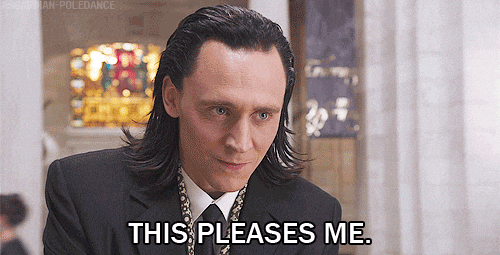



Comments
Post a Comment